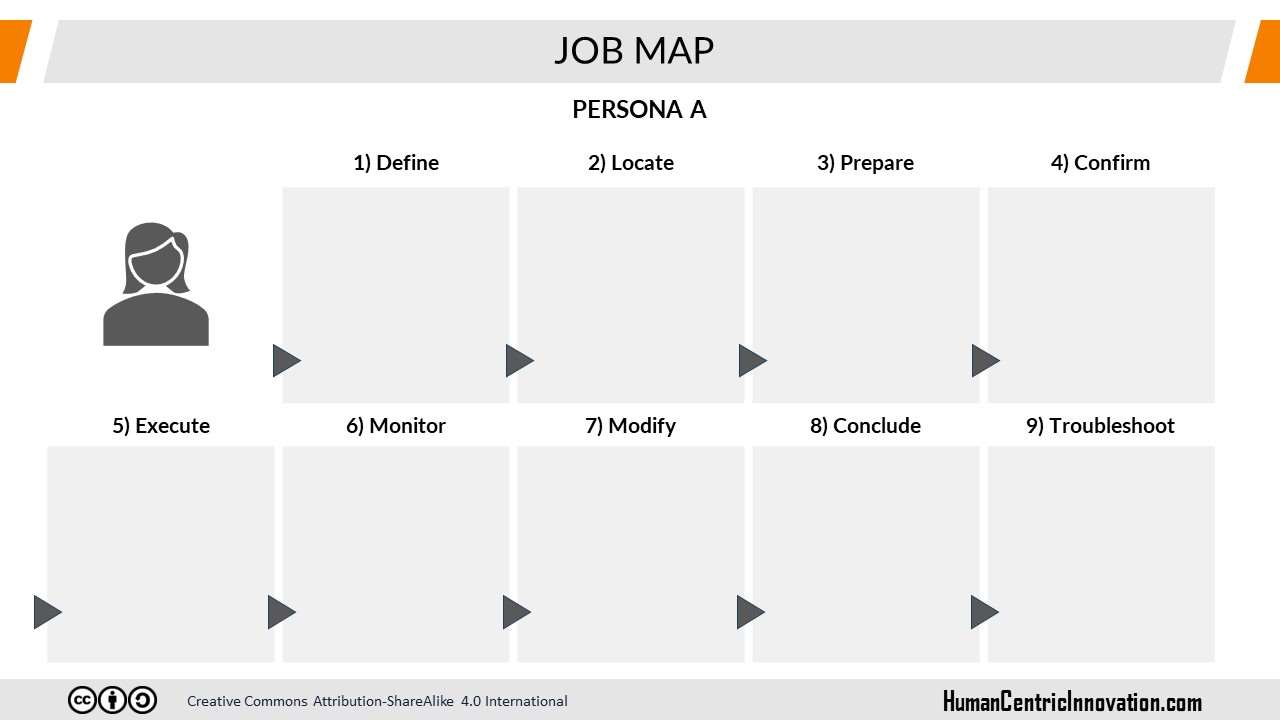HCI SYSTEM > TOOLSET
Job Mapping
On a closer look, you can see that accomplishing a job, or in other words fulfilling a need, is a process. Anthony Ulwick, while explaining his Outcome-Driven Innovation concept, explains that every such process can be broken down into 8+1 universal steps and can be analyzed through those steps to extract the biggest pain points. In this way, anyone can easily identify opportunities for innovation.
Ulwick describes a job map as a visual depiction of the core functional job, deconstructed into a set of discrete steps, which explains step-by-step exactly what the customer is trying to get done. A job map does not show what the customer is doing (a solution view); rather, it describes what the customer is trying to get done (a needs view).
How It Works?
Step 1
Deconstruct the your target job into 8+1 Steps
This exercise should be done for each persona separately. Based on all the findings you get from the research phase, analyze your target job along the following experience steps one by one. I have used the job of laundering as an example to better illustrate each step.- Define: This step involves identifying the goals for the job, designing the approach to accomplish the job, assessing what resources are needed and available to accomplish the job, and selecting the resources. Imagine that you have a goal of cleaning dirty clothes by tomorrow. As sub-tasks of this step, you might consider using the washing machine at home, checking to see if there is any laundry detergent or fabric softener available, and selecting the appropriate laundry detergent.
- Locate: This step includes the tasks that satisfy the user's tangible (e.g., detergent) or intangible (e.g., knowledge of how to use the washing machine) resources to perform the job.
- Prepare: The inputs and environment must be prepared for the entire job to be performed. This includes placing dirty clothes in the machine, placing inputs such as detergent and fabric softener in the machine, and setting the appropriate program in the machine.
- Confirm: After the preparation step is complete, there are things the user needs to check and verify, usually for all tasks. Did I put the detergent in the right compartment in the washing machine? Did I put enough in? Did I close the washer's door properly? Did I select the right program? This step involves these kinds of checks.
- Execute: What the user does while executing the job is part of the execute step. For example, in the laundering task, the user presses the start button of the machine and waits. Actually, no one wants to wait. Since the technological possibilities do not yet allow this task to be performed in seconds, and since no one prefers to spend this washing time waiting at the machine, the need to make effective use of time should also be considered in this step.
- Monitor: This is the work done to make sure the job is done successfully. For example, after an anesthesiologist gives a patient anesthesia, he or she monitors some of the patient's health indicators to see if the procedure went as expected. This step is necessary to get the task back on track if something goes wrong. The user must know what to monitor and should have the means to do so. In our example, there is no technology yet that allows us to monitor the washing process. So we can't see a stain that hasn't come out until we pick up the garment and inspect it after the entire wash process is complete.
- Modify: This step includes making adjustments to improve the execution of the job. It is important for users to decide what needs to be adjusted, how and when to make changes. In our example of laundering, the biggest pain point lies in this step. As I mentioned above, with today's washing machines, we don't yet have the opportunity to monitor cleaning performance and adjust the washing process accordingly.
- Conclude: This step includes the tasks that the user does to complete the job. In our example, these tasks include taking washed clothes out of the machine, placing them in a basket, checking for stains, hanging them out to dry or transferring them to the dryer.
- Troubleshoot: This is an on-demand step. The user may need to troubleshoot unexpected problems while executing the job. Even with the simplest tasks, things can sometimes go wrong. When unexpected situations occur, the user goes beyond the basic job steps and runs a problem solving process. In our example, this would include situations such as the washing machine door not closing at the beginning or getting stuck at the end of the wash, or the machine leaking water.
Login or register for free to get the full content.